Podio Review
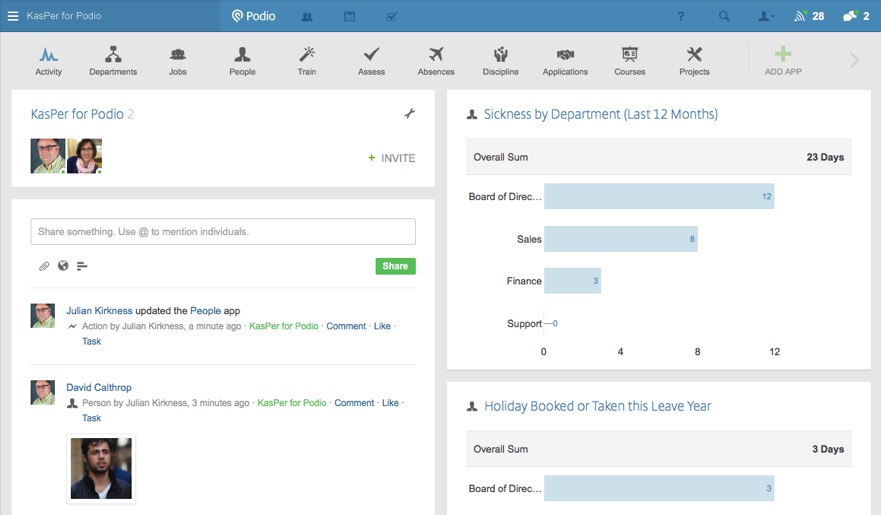
Workspaces and Apps
In Podio, your work is organised into Workspaces (for example you may have a CRM Workspace, an HR Workspace or perhaps a workspace for each Project). These workspaces then contain Apps which you can either create yourself or load from the free App Market where there are literally hundreds of apps covering a wide range of topics.
Apps can be linked to each other using a Relationship field (more later) enabling you to create a relational structure to your data.
Each Workspace has an Activity page which always contains the Stream (similar to apps like Facebook or LinkedIn) which shows updates to data or changes to the apps themselves. You can comment on items in the stream directly (or link through to them and edit or comment there) and even create tasks related to them. The overall feel is very similar to social media apps we have come to love - but related to business data.
Here is an example Opportunities app from a CRM workspace:
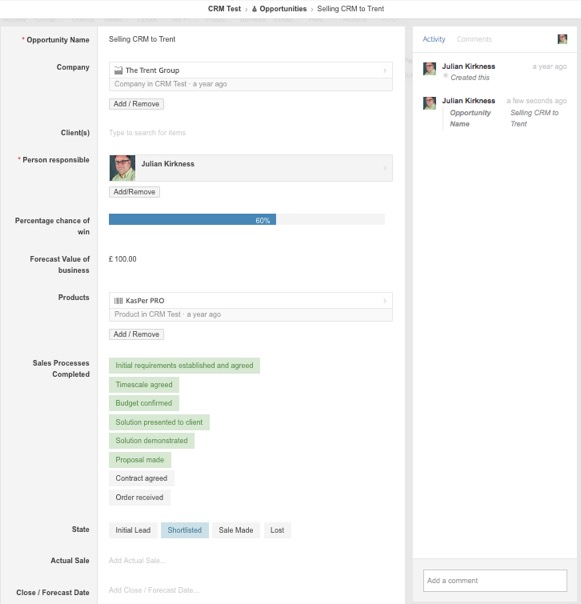
You can see that I have used a variety of field types to show different data - a slider for Percentage Chance of Win, a Category Field to monitor sales stages completed etc.
Your apps can also display summary and report information in the apps home page - as well as showing the apps Items in a range of different ways:
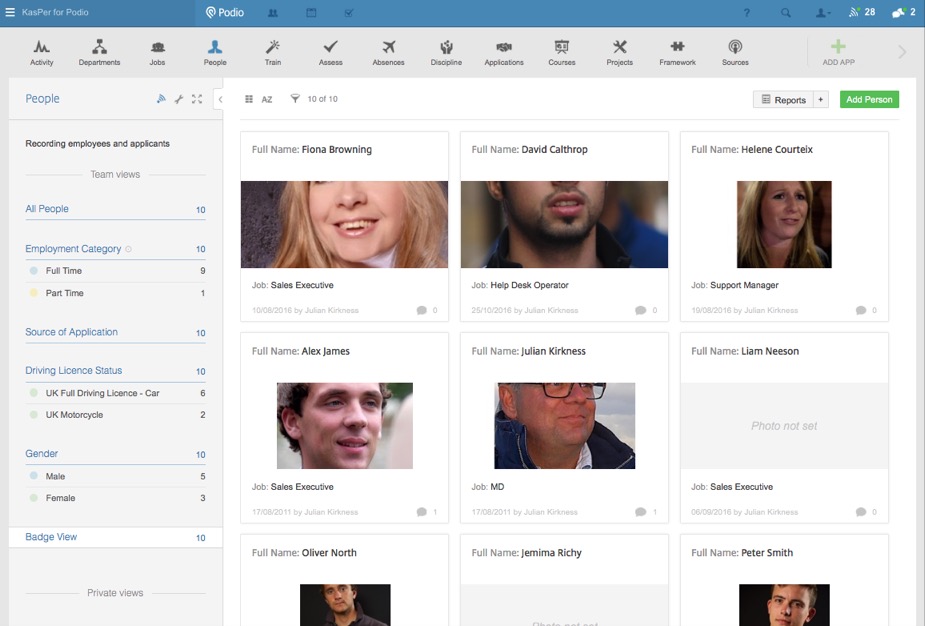
Notice on the left hand side of the page there are a range of filters (with record counts) and views. User can create their own private Views (a choice of layout and filter) or use Team views. At the top of each view you can also filter and sort the items as required.
Creating or Modifying an App
If you choose not to load a standard app from the Market, then you will be wanting to create new apps from scratch. This process is pretty simple - you select the fields you want for your app from the range of options , name them and select some options:
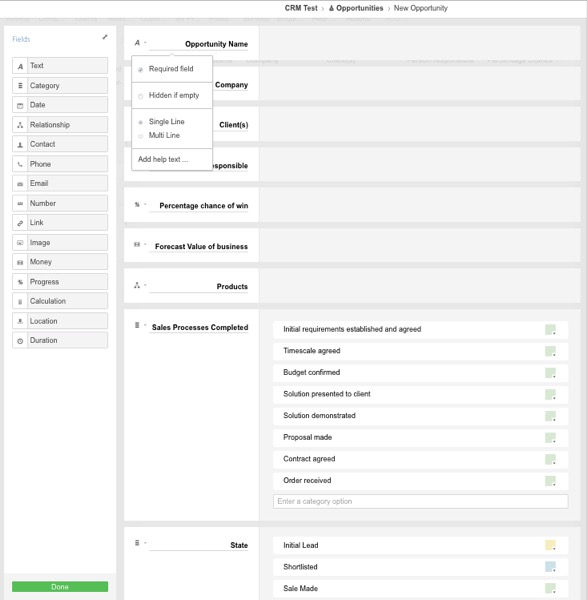
The Opportunities app shown in Modify Template view
This example contains a range of fields as described above. Note you have some special field types - for example Location which can display a map. You can also make any field 'required' and provide help text which will be available to both users of the app inside Podio and anyone entering data through Web Forms (of which more later).
Relationships between Apps
You can relate data between Apps very easily with Podio using a relationship field. For example, in this Opportunities app the Items are related to Companies:
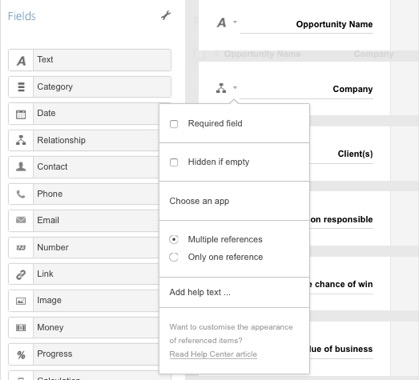
You then have a great deal of flexibility in how the related records are displayed. Each App has a Layout Options feature which lets you configure which fields are displayed within the record from which they are linked:

You have the option to customise the Badge Layout (there is an example of Badge layout earlier in this review) or Reference layout. If you set the latter to:
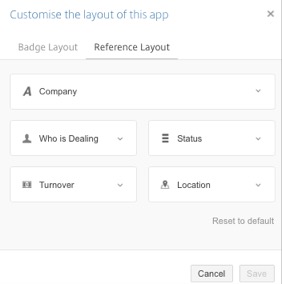
Then the Company will show like this in the apps that are lined to it via reference fields:
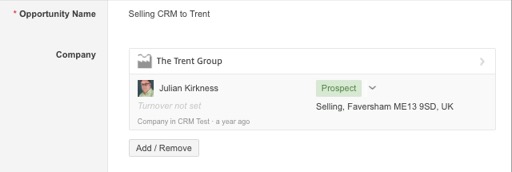
Within the app to which others are related (i.e. where there may well be many linked records), the same layout options are applied and by default the system will show you multiple linked records like this:
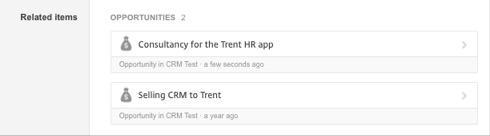
Displaying App Data
We have already seen how app data can be displayed in a Badge layout - you also have options for a simple table layout (but you can choose the fields to display) or card layout like this (in columns by department in this case):

Notice that the view is unsaved (I simply picked the card option) - but you are able to save this as a saved individual or team view.
Reports and Graphs
There are a range of features with which to create reports and bar charts of data within apps (and you also have the option to show these on the Workspace home page):

These are very simple to create - and you can gain extra flexibility through the use of calculated fields in your app (which can total values from related Items etc).
Capturing Data via Webforms
Each app can have a Webform associated with it which can either be set up on your website or you can send a link to it to people. You can choose which fields from the app to include in the webform - for example you wouldn't include the Approval field from a leave request App on the webform employees use to make the request:
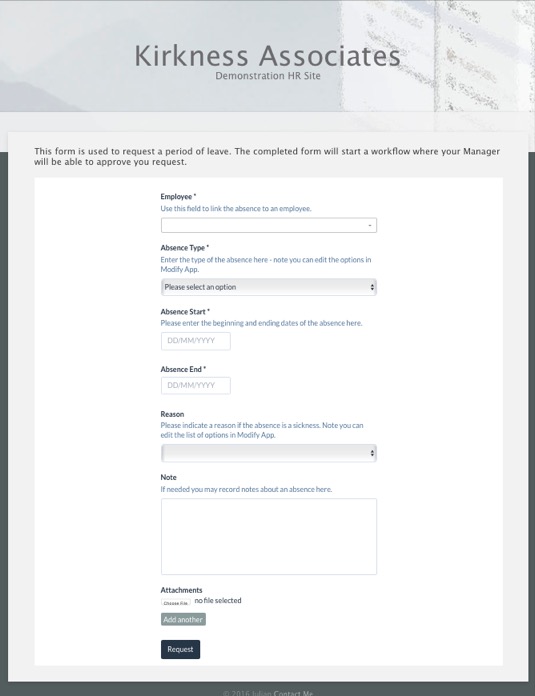
So, you have a lot of flexibility to create apps to suit your business needs and to choose ways in which users interact with that information in terms of different views, reports and so on.
Calculated Fields
Podio is able to calculate values (for calculated fields) from other fields in the current Item and also from related items. Fields are referenced in calculations by using the @ sign followed by the name:

This is a very simple example calculating an employee's full name from their First and Last names.
By using references to other apps you can easily get the sum of the products from a sales opportunity or, as below, the total days leave by summing the values from individual leave items:
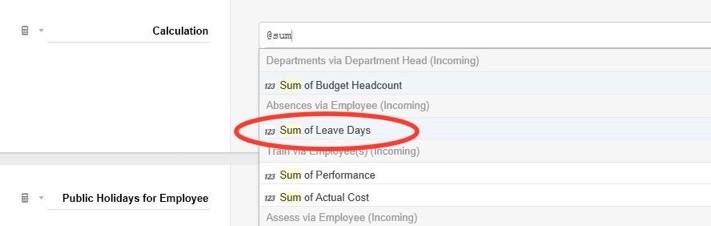
There are a wide range of features available here and it is even possible to write JavaScript in calculated fields should your calculations be a little more complex.
Workflow
For users on the free tier (up to 5 users) there are no options for building workflows other than emails when items or tasks are created and notifications when items you are following are updated. The Plus tier introduces Podio workflows, simple charts, user management and unlimited external users and the Premium tier adds Globiflow which is an add-on to podio which provides a range of features for workflow, integration and graphics.
We will not consider Globiflow in this review (but may in a future article) - but this is the screen you use to create a Podio workflow:
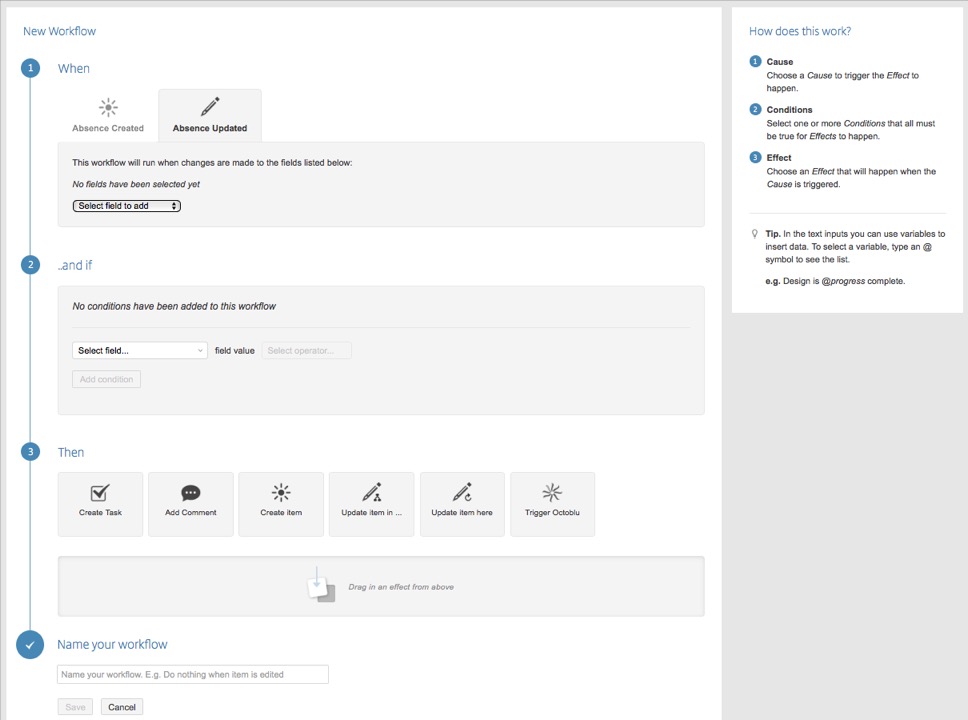
As you can see, you can trigger a workflow when an item is created or updated (or a specific field in updated), you can then apply a filter and finally there are a range of actions that can result from the update like adding a task or comment, updating one or more fields in the app or indeed another app.
Collaboration and Sharing
Podio is all about changing the way we work by providing an infrastructure for sharing data, commenting on it and collaborating. This is possible both within and outside your organisation. For example, if you are a paying Podio user (as apposed to using the free tier licence) then you can share whole workspaces or just individual App Items with people outside.
As an example you could create a workspace for a client project and share that workspace with the client. I think this is quite revolutionary and could greatly improve the relationship between you and your customers. In our case, users of our Pro apps for Office 365 are invited to join a customer portal workspace where we share information. The great thing about this is that you don't pay for external users! The payoff for Podio here is that potential new customers (for them) are introduced to the service by being invited to your workspace.
Conclusions
Podio clearly has a huge range of features and options with which to build tailored solutions to your business problems. It brings with it the added dimension of Collaboration and sharing - and in quite a sophisticated way - and it is this which I believe could be really transformational for many businesses. If your app requirements are a little more complex (maybe in terms of business logic for example) then Podio may not be the best option for you for everything. However I would recommend you consider Podio carefully if you feel that improving communications within your organisation would benefit from it's unique approach to collaboration.